How to setup no-ip dns service on Ubuntu 18.04 (should work with later versions too)?
Like before, I tried to follow the official instructions. This time, those failed and I was growing a little frustrated and I decided to see if something else was available (not in terms of the no-ip service itself - I'm very happy with that, only with the client).
That was when I came across ddclient. As I started looking at this, it wasn't immediately obvious that it would work with no-ip (I didn't immediately come across the GitHub that has it on the lists of supported services) but I pushed on and got it to work with only a small issue that I will tell you about later.
Start by installing ddclient
sudo apt-get install ddclient
The installer will ask you a few questions, answer as per the information below:
protocol=dyndns2
use=if, if=enp1s0 **************** see below for more information on this line.
server=dynupdate.no-ip.com
login=YOURLOGIN
password='YOURPASSWORD'
YOURDDNSDOMAIN1,YOURDDNSDOMAIN2
I pulled this information out of my /etc/ddclient.conf file. Open yours when the installation is done.
If you are not installing ddclient on to a device that directly faces the internet, edit the file with
#use=if, if=enp1s0 - Remove this line and replace with the one below.
use=web, web=checkip.dyndns.org/
The above is needed because otherwise the IP that gets updated on no-ip is your LAN IP instead of your public IP.
To finish, confirm the service is running:
sudo service ddclient status
You can also try to start, stop and restart the service to confirm all is well (replace the "status" keyword by start, stop or restart). I recommend you also go to your dashboard on the no-ip client area and check if the IP for the domains you are interested in was indeed updated to match your public address. Finally try to reach your domain and see if the machine that is to be contacted replies - It will take a minute or so after the IP is changed for the changes to take effect.
Good luck and I hope this helps you.
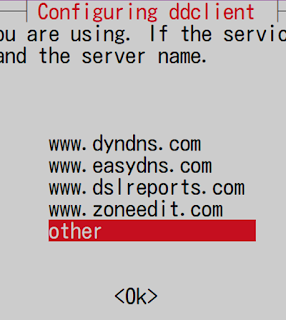
Comments